Beyond Flows: Elevate Your Retention Strategy
Unlock advanced churn fighting tools that transform subscriber retention
beyond what built-in solutions offer.
OPTIMIZATION & INSIGHTS
TESTING FRAMEWORK
BENCHMARK DATA
SUCCESS TEAM
WINNING PLAYBOOK
The secret sauce behind brands with top-tier retention for a decade






Proven Results. Guaranteed ROI.
20%
Average Improvement
Over $6 Billion
Under Management
10x+
Typical ROI


Nordic Naturals calculated 10x ROI and a 22% higher recovery rate with Churn Buster.

HelloBello calculated 20x ROI and a 12% higher recovery rate with Churn Buster.

Schedule a call with our senior team today. Your success story begins here.
How we deliver for our clients
Powerful Software
Built for the needs of $100M+ brands, our platform leverages leading technology to ensure your retention tactics are always improving.
Actionable Insights
The accurate measurements you need to drive real change. Gut check how you’re doing compared to peers in your vertical with our industry benchmark data.
Proven Playbook
Achieve leadership-level retention in your vertical. You’ll plug into proven best-practices from other leaders in your industry, while our team leverages your own data to fine-tune your unique approach.
Experienced Team
Our team has been fighting churn for a decade, for companies just like yours. Our senior account managers have your success in mind, and seek to build a trusting partnership with the highest quality insights.
As brands scale, they often encounter limitations with retention tools provided by subscription management platforms.
Insights and data are limited. Basic flow builders do not support the advanced testing framework necessary for rapid, strategic, and AI-driven optimization efforts to enhance retention at scale.
Most importantly, there is a noticeable gap in retention expertise and support. The effectiveness of even the most advanced tools is ultimately determined by the outcomes they help achieve.
Without deep industry benchmark data or reliable guidance, brands are on their own to navigate retention efforts, priorities, and tactics - investing time and energy without a clear idea of exactly how they’re performing compared to peers in their category.
Churn Buster offers more than just industry-leading software.
By partnering with us, brands gain access to a proven success playbook crafted by our team of senior retention experts. This playbook is informed by exclusive performance benchmarks derived from our deep experience with thousands of companies, ensuring your success is built on a solid foundation of industry knowledge.
The Result:
Peak Performance + Retention Confidence







